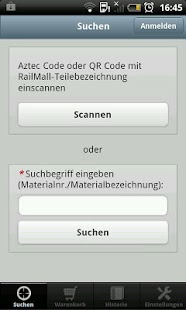Rail Mall 1.2
Paid Version
Publisher Description
As a registered Rail Mall Customer you can find your rail spare parts fast and easy, release product details and place your order directly with the Siemens RailMall - App – not depending where you are.
Working processes for our shopping- and service offers for spare parts at Rail Services are getting simplified.
Features:
•The application scans the material and displays the most important information to the product (availability, price, delivery time …)
• Products can be ordered directly by the app
• In the case that scanning is not possible, material data can also be put in manually. The user can define variables like order size, desired delivery date and shipping address by a comfortable shopping basket.
The time needed from identifying the defected material up to placing an order is getting reduced, stops and downtimes are minimized.
The app is based on the web Rail Mall (www.siemens.com/railmall) with the same features, optimized for operations by touchscreen.
Requirements:
• Integrated camera for identifying materials
• Internet connection for ordering processes and catalog requests
• You are Siemens customer and are authorized for the use of RailMall at Siemens.
About Rail Mall
Rail Mall is a paid app for Android published in the Other list of apps, part of Development.
The company that develops Rail Mall is Siemens AG. The latest version released by its developer is 1.2. This app was rated by 1 users of our site and has an average rating of 3.0.
To install Rail Mall on your Android device, just click the green Continue To App button above to start the installation process. The app is listed on our website since 2013-06-06 and was downloaded 372 times. We have already checked if the download link is safe, however for your own protection we recommend that you scan the downloaded app with your antivirus. Your antivirus may detect the Rail Mall as malware as malware if the download link to com.siemens is broken.
How to install Rail Mall on your Android device:
- Click on the Continue To App button on our website. This will redirect you to Google Play.
- Once the Rail Mall is shown in the Google Play listing of your Android device, you can start its download and installation. Tap on the Install button located below the search bar and to the right of the app icon.
- A pop-up window with the permissions required by Rail Mall will be shown. Click on Accept to continue the process.
- Rail Mall will be downloaded onto your device, displaying a progress. Once the download completes, the installation will start and you'll get a notification after the installation is finished.